Introduction
In today's fast-paced world of AI image generation, accurate prompts are the key to great visuals. For non-native English speakers, finding the right English phrasing is often the hardest part. IMGPrompt removes that barrier with a native-language-first prompt editor built for tools like Nano Banana, Midjourney, FLUX, Stable Diffusion, DALL·E, and even video generators like Sora.
With over 5,000 curated prompt tags, a clean interface, and native-language translations for every term, you can browse, click, and compose the perfect English prompt in seconds—no vocabulary struggle required.
Experience IMGPrompt now and boost your creative workflow.
Why IMGPrompt?
- Language stays native; output is fluent English for any AI art model.
- 5,000+ vetted tags covering styles, lighting, composition, artists, and more.
- Visual, click-to-compose workflow that keeps you in creative flow.
How It Works
- Browse prompt tags in your language.
- Click to add styles, lighting, subjects, and details.
- Copy the polished English prompt into your AI tool of choice.
Features
🏆 5000+ Native-to-English Library
Massive prompt library with paired translations so you can verify meaning in your language while generating perfect English prompts.
🧩 Smart Templates & Tools
- One-click polish for popular needs like portrait lighting and high-quality tweaks.
- Prompt deduplication and cleanup to keep outputs concise.
- Random inspiration utilities for colors and styles when you need fresh ideas.
🤖 Smart Suggestions & Translation
- Intelligent suggestions from keywords in 17 languages.
- Built-in translation to convert any prompt into English and keep it compatible across models.
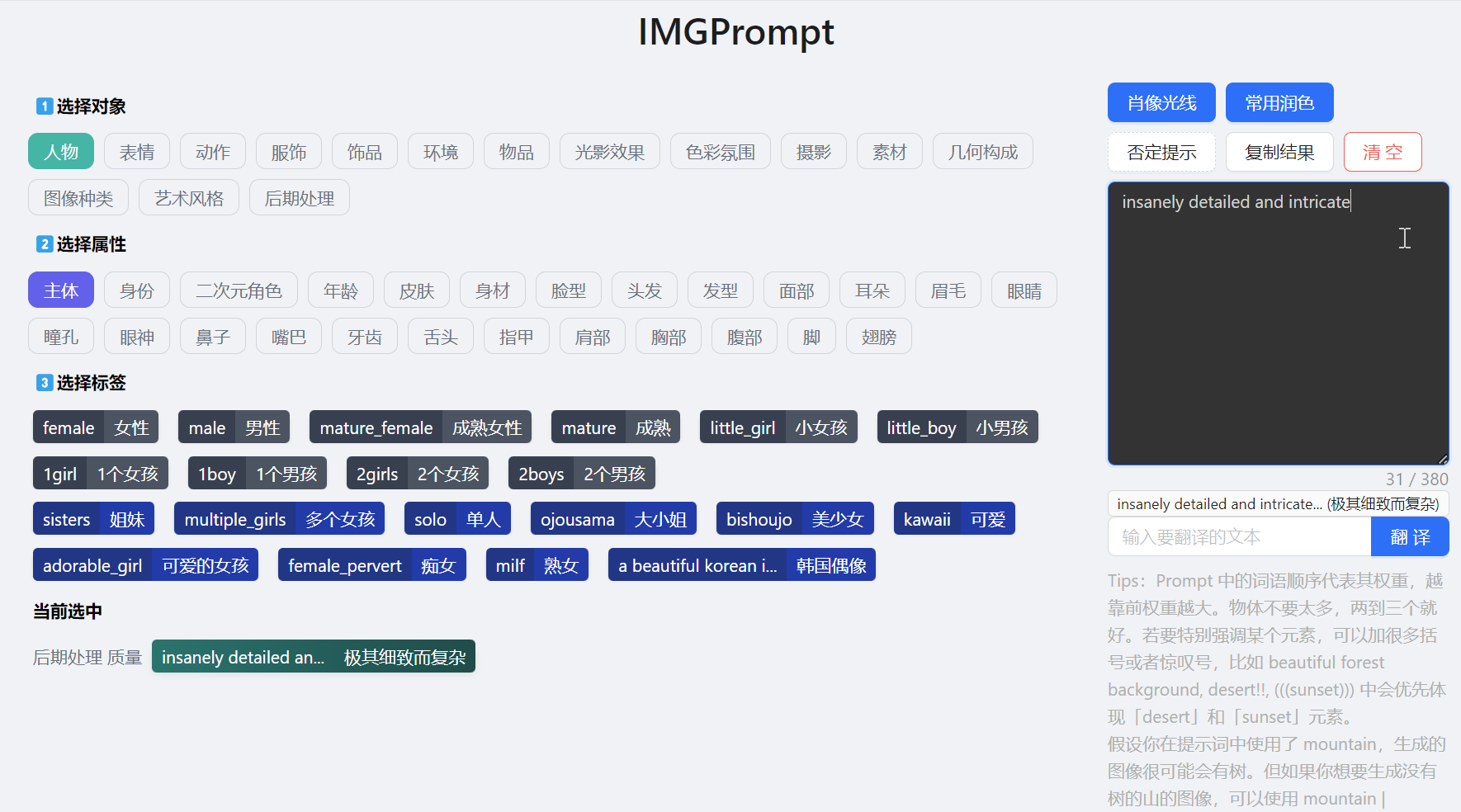
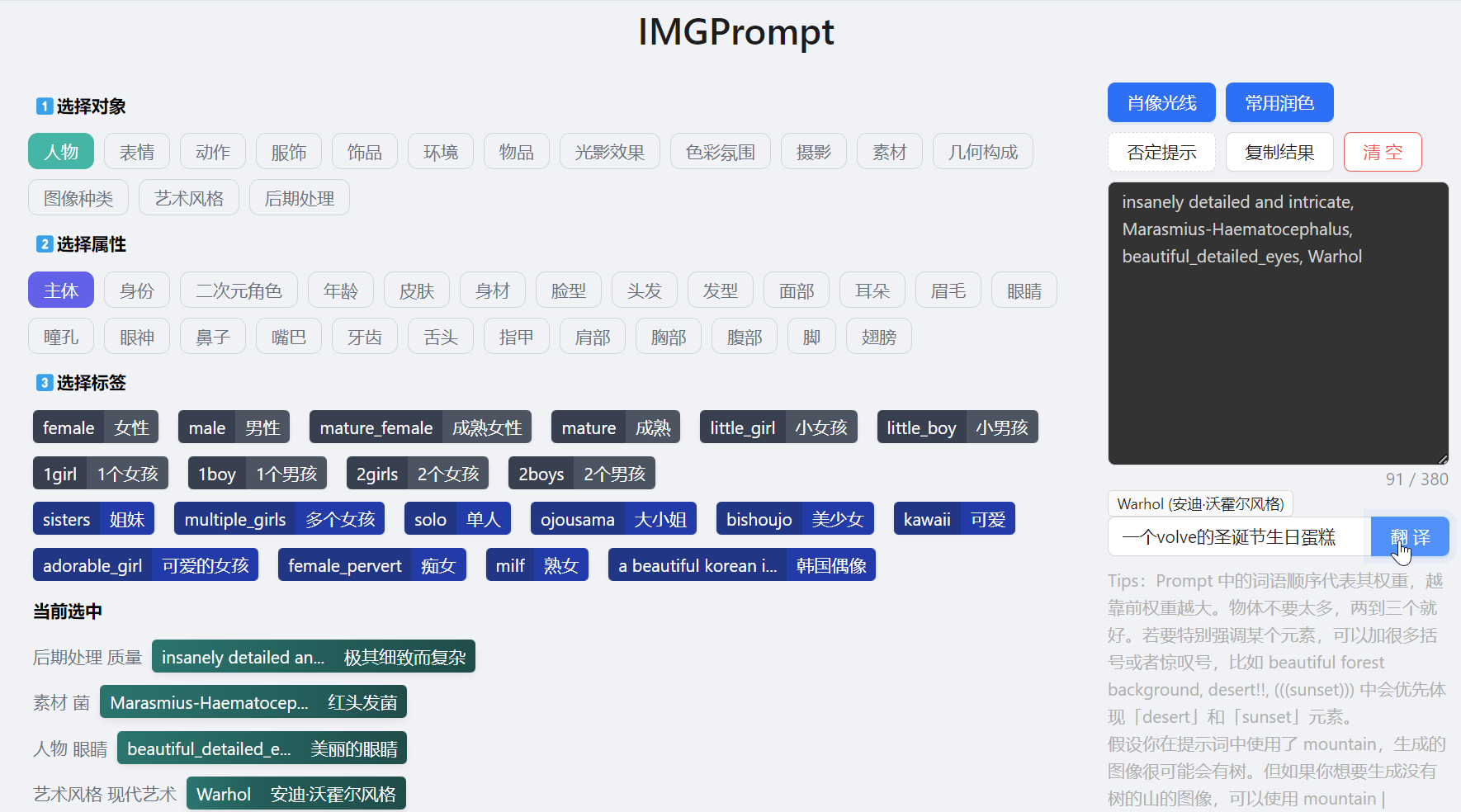
📂 Open & Customizable Database
All prompt data lives in open JSON (src/app/data/prompt/*.json). Edit directly to add your own tags or fit your style.
🖥️ Cross-Platform Client
Prefer desktop? Download Windows, macOS, or Linux builds from the GitHub Releases page.
🌍 Multi-Language Support
Interface and database adapt to 17 languages, plus a built-in translation utility for custom text inputs.
⚡ Workflow Helpers
- Tagging with auto-deduplication and category grouping for quick edits.
- Interactive tag clicks to add/remove snippets instantly.
- Character counter guidance (keep prompts under ~380 characters for best results).
IMGPrompt uses Youdao, MyMemory, and Google Translate APIs for translations—feedback and bug reports are welcome.
For bulk data work, try the IMGPrompt Data Converter to import or transform prompt datasets.

